Assign a minimum deposit to your master account
It is possible to assign a minimum deposit to your master accounts or adjust the minimum deposit amount that has been previously assigned.
Main menuNote: The minimum deposit option is enabled by default in the Web UI, but it can be disabled by the B2Copy investment platform admin.
Once you have assigned a minimum deposit to a master account, investors must deposit the specified minimum balance into their investment accounts in order to subscribe to your master account. Moreover, to avoid cancellation of the subscription, the same minimum balance must remain in the investment accounts after withdrawing funds.
Assign the minimum deposit to a master account:
1. For copy-trading master accounts, go to Copy Trading → My Accounts.
For MAM master accounts, go to MAM → My Accounts.
2. Select a master account you want to assign the minimum deposit to.
3. To go to the account details, click the account login displayed at the top of the account card.
4. On the Account Details page, go to Settings.
5. Click Change Amount in the Minimum Deposit section.
6. Enter the minimum deposit value.
Note: The minimum deposit amount is always denoted and displayed in USD on all B2Copy pages.
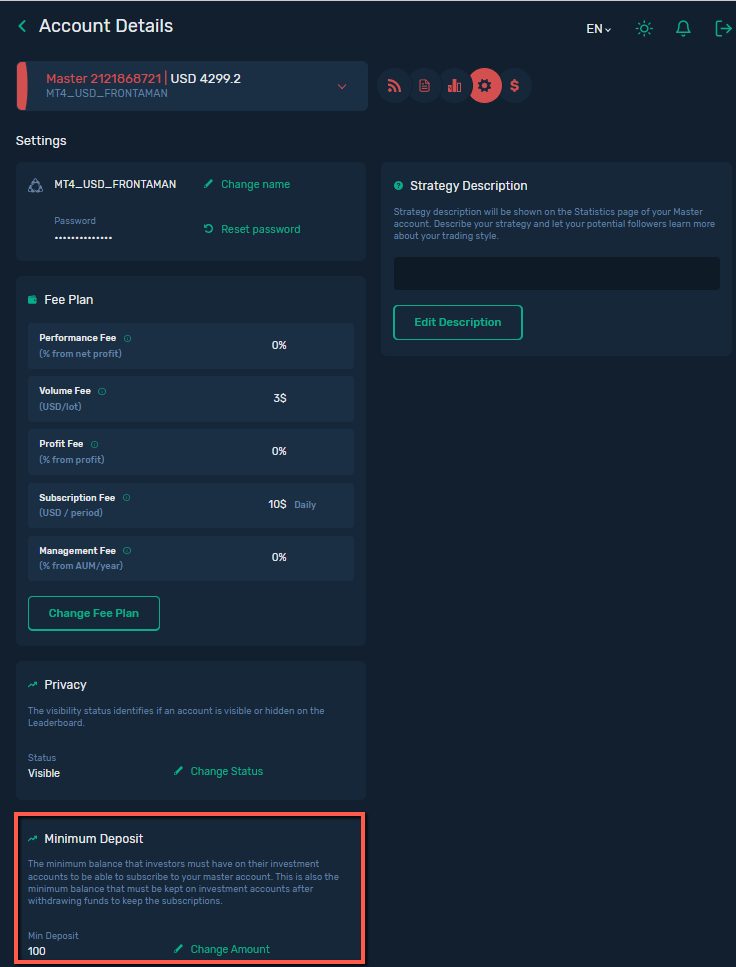
7. Click Save to apply the changes.
On the Leaderboard, the minimum required deposit assigned to your master account is displayed when you hover over +Follow.
